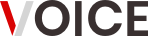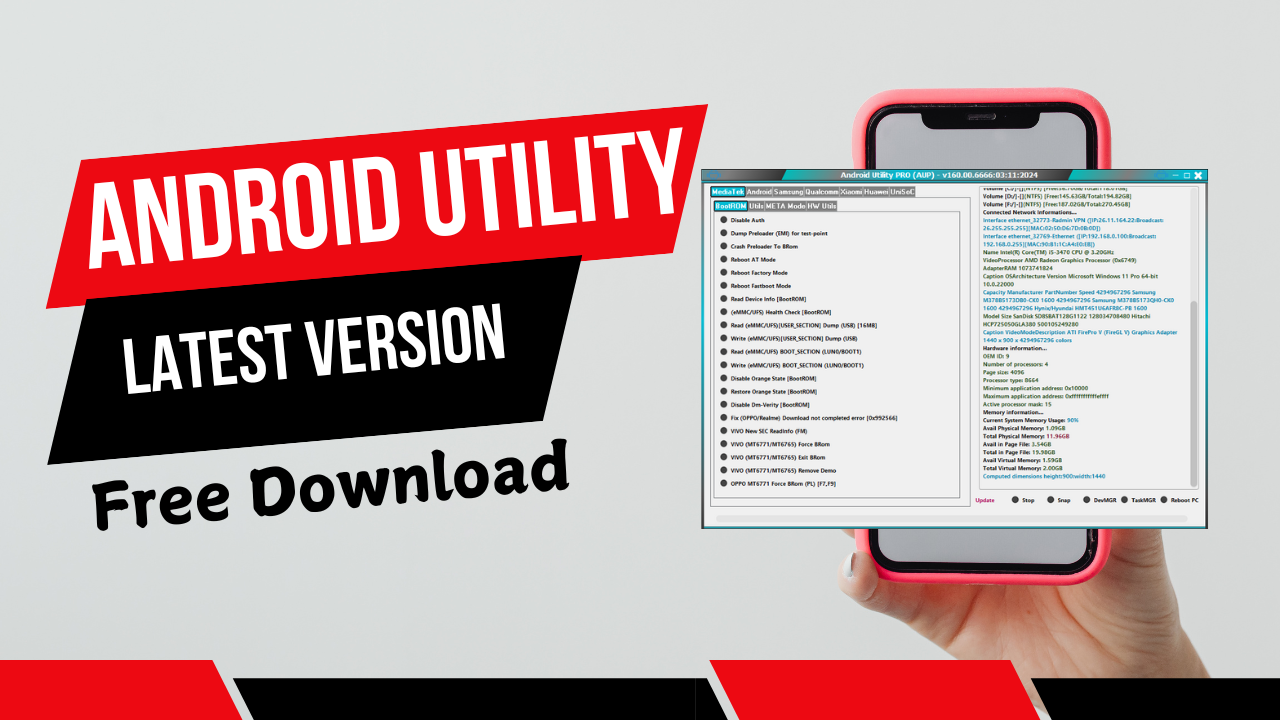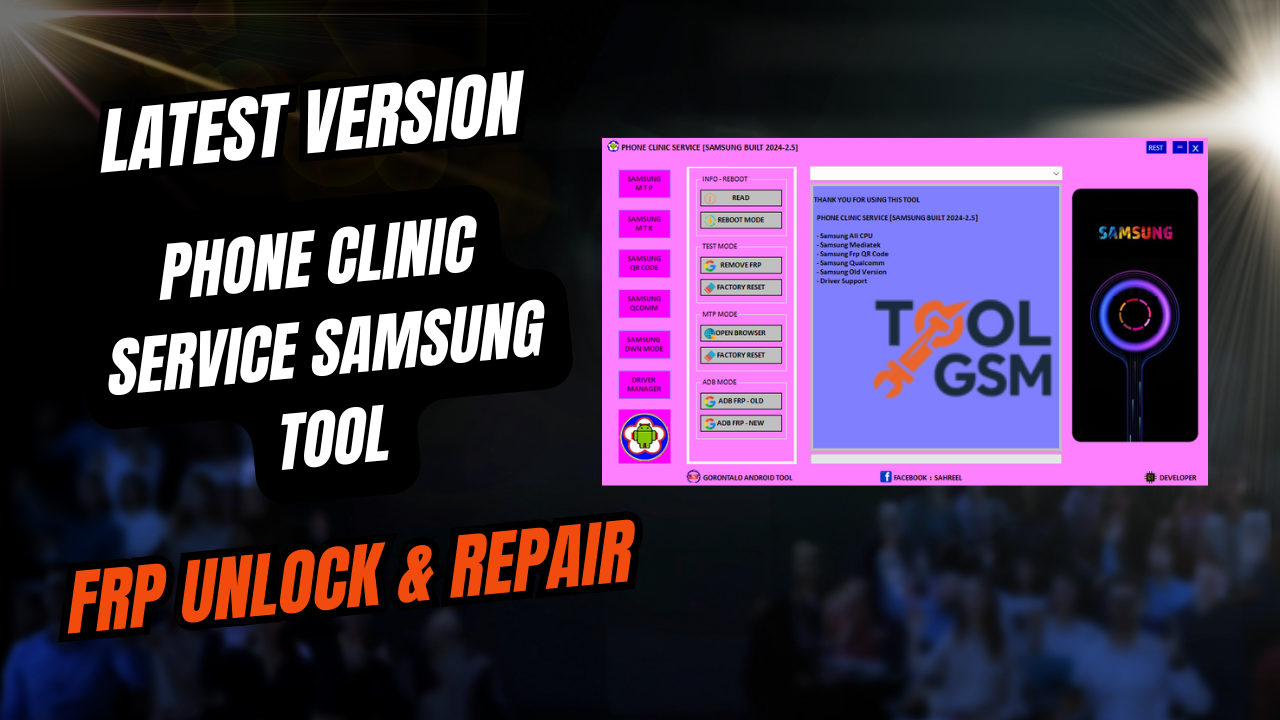The Avatar Auth Tool Is An Indispensable Solution For Smartphone Technicians, Offering Essential For Both Qualcomm And Mediatek Devices. Capabilities Like Flashing Firmware, Skipping Efs Parts, Backing Up And Restoring Efs Data And Removing Frp Ensure Smooth Reset Operations As Well As Efficient Repair And Maintenance Processes For Device Repairs And Upgrades.
What Is The Avatar Auth Tool?
The Avatar Auth Tool Is An Indispensable Utility Designed To Aid Users In Effectively Managing Mobile Devices Equipped With Qualcomm Or Mediatek V6 Chips, Specifically Qualcomm And Mediatek V6 Devices.
Users Can Utilize It To Flash Firmware Updates, Perform Reset Operations And Effectively Manage Frp (factory Reset Protection) Tasks.This Tool Ensures That Critical Data Remains Safe During Operations. Users Can Remove Frp, Bypass Mi Account And Execute Factory Resets Seamlessly.
Also Read
How Does The Avatar Auth Tool Work?
The Avatar Auth Tool Is An Impressive Application Designed To Facilitate Various Operations On Mobile Devices Powered By Qualcomm And Mediatek V6 Chipsets, Including Flashing Firmware Updates, Performing Reset Operations And Unlocking Frp Locks Efficiently. Users Can Take Advantage Of It To Perform Flash Operations, Reset Operations And Remove Frp Locks Efficiently.
For Qualcomm Devices, This Tool Enables Users To Back Up, Wipe, And Reboot Efs After Skipping Specific Efs Parts. It Supports Frp + Factory Reset And Bypasses Mi Account Functionalities.
Mediatek V6 Users Can Take Advantage Of A Tool That Utilizes Scatter And Xml Files To Manage Flash Firmware Operations With Ease, Such As Flash Eng Preloader Flashing Or Frp Removal – Providing Them With An Efficient Experience When Managing Device Management.
Who Can Benefit From This Service?
Technicians And Mobile Repair Professionals Alike Can Take Advantage Of This Service, Including Technicians. By Making Use Of Features Like Qualcomm And Mediatek V6 Capabilities, Such As Flash Firmware Reset Operations, They Can Improve Device Performance Significantly.
Users Can Remove Frp And Perform Factory Reset Operations To Manage Device Access Easily, Such As Backup Efs And Restore Efs, Which Ensure Data Integrity During Repairs.
Such As Partition Manager And Wipe Efs, Offer Comprehensive Tools For Dealing With Complex Device Issues And Streamlining Mobile Device Management. This Service Can Be Invaluable To Those Attempting To Simplify Mobile Device Administration.
Why Choose Avatar Auth Tool Service?
Avatar Auth Tool Service Stands Out For Its Expansive Feature Set, Such As Qualcomm And Mediatek V6 Support. It Offers Features Like Flash Firmware Updates, Reset Operations, And Frp Removal To Streamline Device Management While Opening Up Additional Functionalities For Device Usage.
Users Can Quickly And Efficiently Backup, Restore, Or Wipe Their Efs As Needed With This Service. Advanced Options Like Bypassing The Mi Account Along With Frp + Factory Reset Are Available To Them For Comprehensive Solutions In Any Given Scenario.
Features of the Avatar Auth Tool:
Qualcomm
- Flash Firmware
- Skip EFS Parts
- Backup EFS
- Remove Frp
- Reboot Device
Reset Operations
- Read Information
- Remove FRP + Factory Reset
- FRP + Factory Reset + Bypass Mi Account
- Backup EFS
- Restore EFS
- Wipe EFS
- Partition Manger
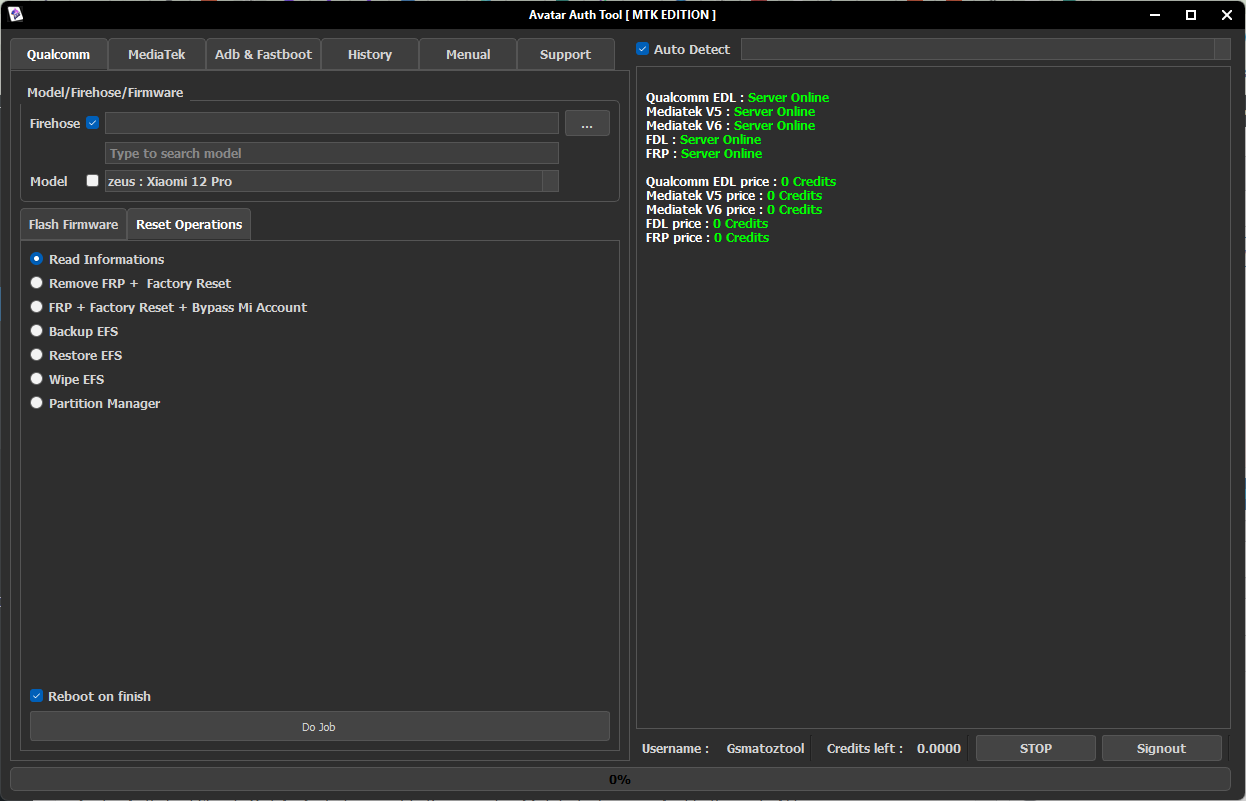
Auth Flash Tool Download Latest
MediaTek
MediaTek V6
- Modle / Firehose / Firmware
- Auth
- Scatter / XML
- Modle
- Falsh Firmware
Reset Operations
- Remove Frp
- Remove Frp + Factory Reset
- Bypass Mi Account + FRP + Farmat
- Flash ENG Preloader
MediaTek V5
- Modle / Firehose / Firmware
- DL-Agent
- Modle
- Scatter / MXL
- Flash Firmware
Reset Operations
- Remove Frp
- Remove Frp + Factory Reset
- Bypass Mi Account + FRP + Farmat
- Partition Manger
![]()
Abd & Factboot
- Factboot Read info
- Mi Assistant [Sideload] Read info
- Factboot To EDL
- Remove FRP MI Assistant Mode
Avatar Auth Tool Qualcomm Mediatek
Menual
Auth Type
- EDL Auth
- MTK V6 Auth
- MTK V6 Auth
- Fastboot To EDL Auth
- Sideload Frp Auth
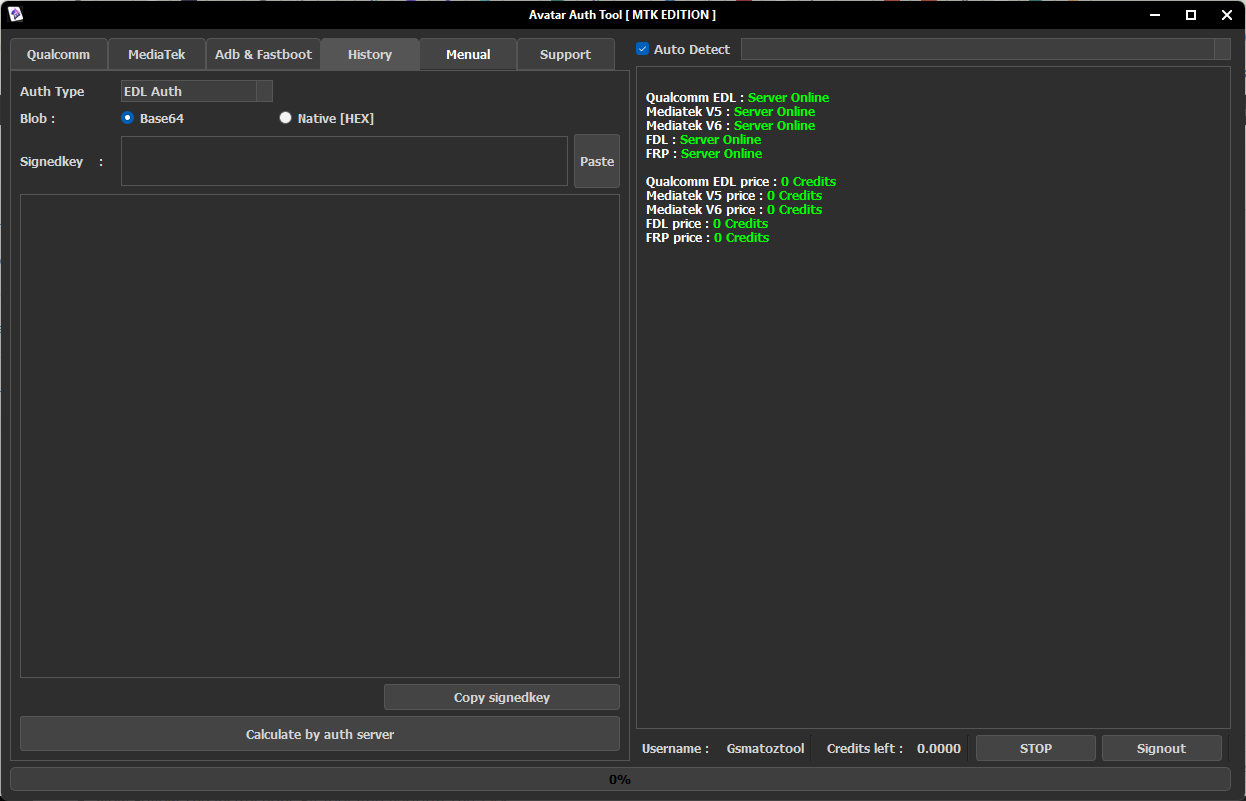
Auth Flash Tool Download
How To Install It?
- First, You Can Download The Tool From The Below Link
- Extract The Setup File
- Install The Setup File With Admin Access
- Now Once You Have Installed The Tool Go To The Desktop And Run The Shortcut
- Now Follow The Instructions By Tool And Perform The Task
- Enjoy
How To Download
- To Download Tool, First Visit The Toolgsm.com Website
- Once You Click The (Download Link)
- Follow The Prompts To Save The Installation File To Your Device.
- After The Download Is Complete, Locate The File And Double-click It To Begin The Installation Process.
- Finally, Follow The On-screen Instructions To Complete The Setup And Start Using Tool.
Avatar Auth Tool
Download Here :: Avatar Auth Tool