
iRemoval PRO Premium Edition 3.1.1
Introduce IRemoval Pro Premium Edition, The Premier Solution For Iphone Users Seeking Seamless Device Management. Compatible With Multiple Models – Such As Apple’s Latest 15 Series Iphones – This Innovative Tool Boasts Cutting-edge Features Like Ota Support For Ios 17.4, Fully Untethered Functionality And Seamless Operation Of Essential Features Such As Faceid And Imessage.
What Is iRemoval Pro Premium Edition?
Iremoval Pro Premium Edition Is An Effective Tool Designed For Iphone Users Looking To Bypass Icloud Activation Locks And Access Their Files More Freely. Compatible Devices Include Iphone Xr, Xs, Xs Max, Iphone 11 Series, Iphone Se 2nd/3rd Generations, And The Most Recent Iphone 15 Series Models.
This Version Offers Ota Updates Up To Ios 17.4, Ensuring Users Always Have Access To The Most Up-to-date. It Also Has A Fake Erase/reset Functionality After Bypass And Is Compatible With All Ios Versions Up To 17.4.
This Tool Is Untethered For Seamless Functionality, Including Calls, Faceid/touchid Authentication And Imessage Services – Providing Users With The Freedom To Enjoy Their Devices Without Restriction Or Compromise.
How Does The iRemoval Pro Premium Edition Work?
Iremoval Pro Premium Edition Is An Effective Tool Designed For Iphone Users Looking To Bypass Icloud Activation Locks And Access Their Files More Freely. Compatible Devices Include Iphone Xr, Xs, Xs Max, Iphone 11 Series, Iphone Se 2nd/3rd Generations, And The Most Recent Iphone 15 Series Models.
This Version Offers Ota Updates Up To Ios 17.4, Ensuring Users Always Have Access To The Most Up-to-date. It Also Has A Fake Erase/reset Functionality After Bypass And Is Compatible With All Ios Versions Up To 17.4.
This Tool Is Untethered For Seamless Functionality, Including Calls, Faceid/touchid Authentication And Imessage Services – Providing Users With The Freedom To Enjoy Their Devices Without Restriction Or Compromise.
Who Can Benefit From This Service?
Iremoval Pro Premium Edition Is The Ideal Way For Iphone Users To Unlock The Icloud Activation Lock. Compatible Devices Include Iphone Xr, Xs, 11, 12, 13 And 14 Series As Well As Se 2nd And 3rd Generations.
This Service Offers Those Upgrading To Ios 17.4 An Effortless Upgrade Experience While Making Sure All Such As Calls, Faceid, Touchid And Imessage Function Seamlessly. Enjoy A Fully Untethered Experience Complete With Fake Erase/reset Options After Bypass.
Why Choose iRemoval Pro Premium Edition Service?
Selecting The IRemoval Pro Premium Edition Service Ensures Comprehensive Support For The Latest Apple Devices, Such As Iphone Xr And 15 Pro Max Models. This Service Ensures Seamless Functioning Across All Supported Models – An Ideal Option For Iphone Users.
With Over-the-air Updates To Ios 17.4, Fake Erase/reset Options Post-bypass And Complete Untethered Support, Iremoval Pro Stands Out In Reliability And Performance.
Enjoy Complete Functionality With Calls, Faceid, Touchid, And Imessage Working Seamlessly After The Process, Making This An Exceptional Solution For Ios Management.
Supported Devices:
- iPhone XR / XS / XS Max
- iPhone 11 / 11 Pro / 11 Pro Max
- iPhone SE 2ND Generation
- iPhone 12 / 12 Mini / 12 Pro / 12 Pro Max
- iPhone SE 3RD Generation
- iPhone 13 / 13 Mini / 13 Pro / 13 Pro Max
- iPhone 14 / 14 Plus / 14 Pro / 14 Pro Max
- iPhone 15 / 15 Plus / 15 Pro / 15 Pro Max
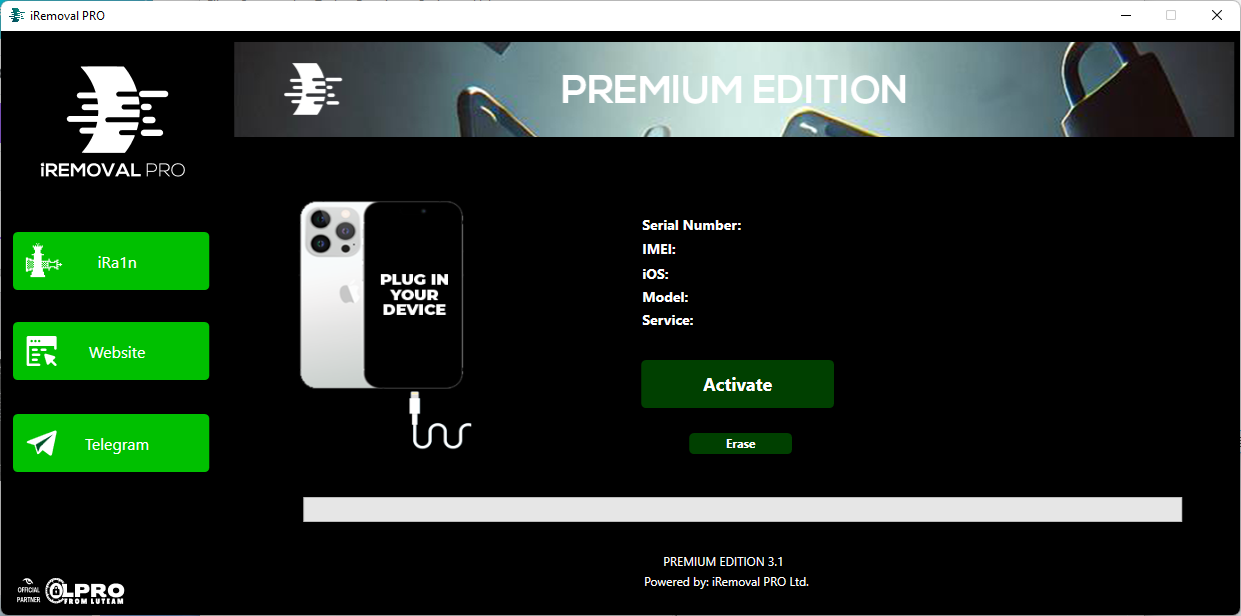
Features of iRemoval Pro Premium Edition
- OTA Supported Update To iOS 17.4 Latest
- Fake Erase / Reset After Bypass
- Supports All iOS 15 till 17.4
- Fully UNTETHERED
- Calls / FaceID / TouchID / iMessage Works Perfectly
Supported Screen Or Mode:
- iPhones on Hello Screen Stuck At Activation Lock Screen
UnSupported Screen Or Mode:
- iPhones on Hello Screen Stuck Passcode
- Disabled Screen
- iPhones Locked To Carrier
- Chimera Locked Policy Device
- Replaced Device
How To Install It?
- First, You Can Download The Tool From The Below Link
- Extract The Setup File
- Install The Setup File With Admin Access
- Now Once You Have Installed The Tool Go To The Desktop And Run The Shortcut
- Now Follow The Instructions By Tool And Perform The Task
- Enjoy
How To Download
- To Download Tool, First Visit The Toolgsm.com Website
- Once You Click The (Download Link)
- Follow The Prompts To Save The Installation File To Your Device.
- After The Download Is Complete, Locate The File And Double-click It To Begin The Installation Process.
- Finally, Follow The On-screen Instructions To Complete The Setup And Start Using Tool.
iRemoval PRO Premium Edition 3.1.1
Download Here :: iRemoval PRO Premium Edition 3.1.1
