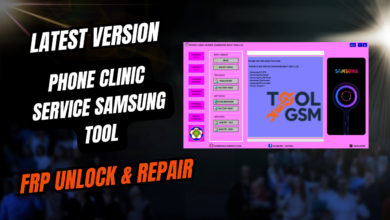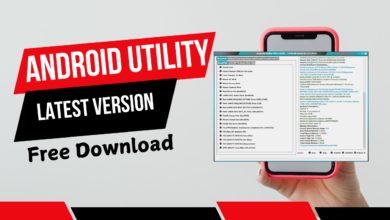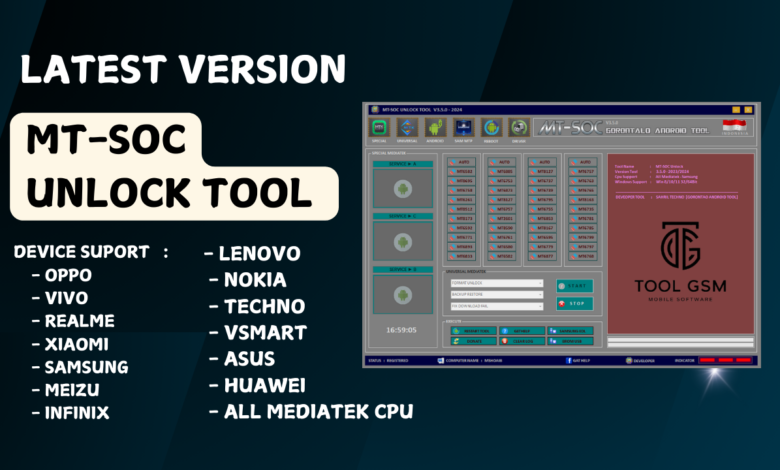
MT-SOC Unlock Tool V3.5.0 Unlocking For Smart Phones
This Powerful Unlocking Solution The MT-SOC Unlock Tool V3.5.0, Boasts An Array Of Features Designed To Facilitate Safe Data Formatting, Oem Backup And Restoration For Huawei Devices, Frp Erasure Across Different Brands, Bootloader Unlocking And Bootloader Unlocking – Providing A Comprehensive Smartphone Management Experience With This Versatile Unlocking Solution.
What Is The MT-SOC Unlock Tool?
The MT-SOC Unlock Tool Is An All-encompassing Software Solution Designed For Various Mobile Device Management Tasks. Its Features Include Format Factory And Format Old Type To Format Data Safely, Backup Oem/restore Oem For Huawei Devices And Reset Oem/restore Oem For Backup Purposes.
This Tool Excels In Erasing Security Features Like Frp For Various Operating Systems, Including Erase Frp (new Os) And Samsung And Mi Cloud Tam Erasure. Furthermore, Its Functionality Also Enables Erase Nv (baseband) Erasure As Well As Ubl (bootloader Unlock).
Advanced Users Can Take Advantage Of Options Such As Backup Dump Boot And Read Dump Preloader, As Well As Remove Demo Modes On Devices Like Vivo And Cph-rmx By Choosing Remove Demo (vivo) Or (cph-rmx).
How Does The MT-SOC Unlock Tool Work?
MT-SOC Unlock Tool Is A Versatile Software Solution Designed For Mobile Device Management. With Format Factory And Format Old Type Options, Users Can Safely Format Data While Protecting Integrity. Users Can Also Use Backup Oem (huawei) And Restore Oem (huawei) To Handle Device Firmware Updates Safely.
Who Can Benefit From This Service?
Individuals And Businesses Seeking To Optimize Device Performance Can Leverage This Service. From File Management On Devices Like Samsung Or Huawei To Performing An Erase Frp Operation On Them, This Comprehensive Offering Provides Comprehensive Solutions.
Users Searching For Backup Oem (huawei) Or Restore Oem (huawei) Will Also Benefit From This Service. At The Same Time, Those Attempting To Erase Mi Cloud Tam Or Remove Demo (vivo) Are Ensured Safe And Effective Results For Their Device.
Advanced Users May Take Advantage Of Ubl (bootloader Unlock), Read Dump Preloader Or Backup Dump Boot Services. Options Such As Erase Nv (baseband) Or Remove Demo (cph-rmx) Provide Customized Solutions Tailored Specifically To Their Device Usability Needs.
Why Choose MT-SOC Unlock Tool Service?
Selecting The Mt-soc Unlock Tool Service Ensures Comprehensive Solutions For Your Device Management Needs, With Features Like Format Factory And Safe Format Data To Easily Format Both Old And New Formats While Keeping Data Secure.
Service Excels At Backup Oem And Restore Oem For Huawei Devices, Providing Reliable Support To Those In Need Of Reliable Assistance. It Offers Effective Erase Frp Options For Various Systems – Such As Samsung Or New Os – Ensuring Your Device Continues To Work Optimally.
For Users Looking To Manage Mi Cloud Tam Or Erase Nv (baseband), Mt-soc Unlock Tool Service Is Your One-stop Solution. This Service Also Provides Ubl For Bootloader Unlock And Backup Dump Boot And Even Removes Demos From Vivo And Cph-rmx Devices.
Features:
Special MediaTek Services:
Service A:
- Format Factory
- Format Old Type
- Safe Format Data
- Backup OEM (Huawei)
- Restore OEM (Huawei)
Service B:
- Erase FRP
- Erase FRP (New OS)
- Erase FRP (Samsung)
- Erase Mi Cloud TAM
- Erase NV (Baseband)
Service C:
- UBL (Bootloader Unlock)
- Backup Dump Boot
- Remove Demo (Vivo)
- Read Dump Preloader
- Remove Demo (CPH-RMX)

Supported Brands (MediaTek CPU):
- Oppo
- Vivo
- Realme
- Xiaomi
- Samsung
- Meizu
- Infinix
- Lenovo
- Nokia
- Techno
- Vsmart
- Asus
- Huawei
- All MediaTek CPU devices
Universal MTK Features:
- Remove FRP
- Factory Reset
- Bypass Auth
- Unlock Bootloader
- Reset Passcode (Keep Data)
- Device-Specific Fixes (e.g., Oppo, Realme, Vivo, Samsung)
- Backup/Restore IMEI (Huawei, Samsung)
- Read/Write RPMB, Built. Prop, Boot, VBMETA
- Fix Unknown Baseband Issues

Android Support:
Fastboot Mode:
- Device ID, Read Info
- Getvar All, Anti-Rollback Info
- Bootloader Info, Unlock/Re-lock Bootloader
- Huawei Info
ADB Mode:
- Device ID, CPU Info, Memory Info
- Reset FRP, Unlock Screen
- Kill ADB Server, Clear Log
- No Connection Mode

Samsung-Specific CPU Support:
- Read Info, Reboot Mode
- Test Mode (#0#) for FRP and Factory Reset
- MTP Mode for Browser Open and Factory Reset
- ADB Mode for FRP Removal (Old/New)
Device Reboot Options:
ADB Mode:
- Enable Debug Mode, confirm on the device
Fastboot Reboot:
- Enter Fastboot Mode, press Volume (-) and Power Button simultaneously

How To Install It?
- First, You Can Download The Tool From The Below Link
- Extract The Setup File
- Install The Setup File With Admin Access
- Now Once You Have Installed The Tool Go To The Desktop And Run The Shortcut
- Now Follow The Instructions By Tool And Perform The Task
- Enjoy
How To Download
- To Download Tool, First Visit The Toolgsm.com Website
- Once You Click The (Download Link)
- Follow The Prompts To Save The Installation File To Your Device.
- After The Download Is Complete, Locate The File And Double-click It To Begin The Installation Process.
- Finally, Follow The On-screen Instructions To Complete The Setup And Start Using Tool.
MT-SOC Unlock Tool V3.5.0
Download Here :: MT-SOC Unlock Tool