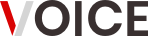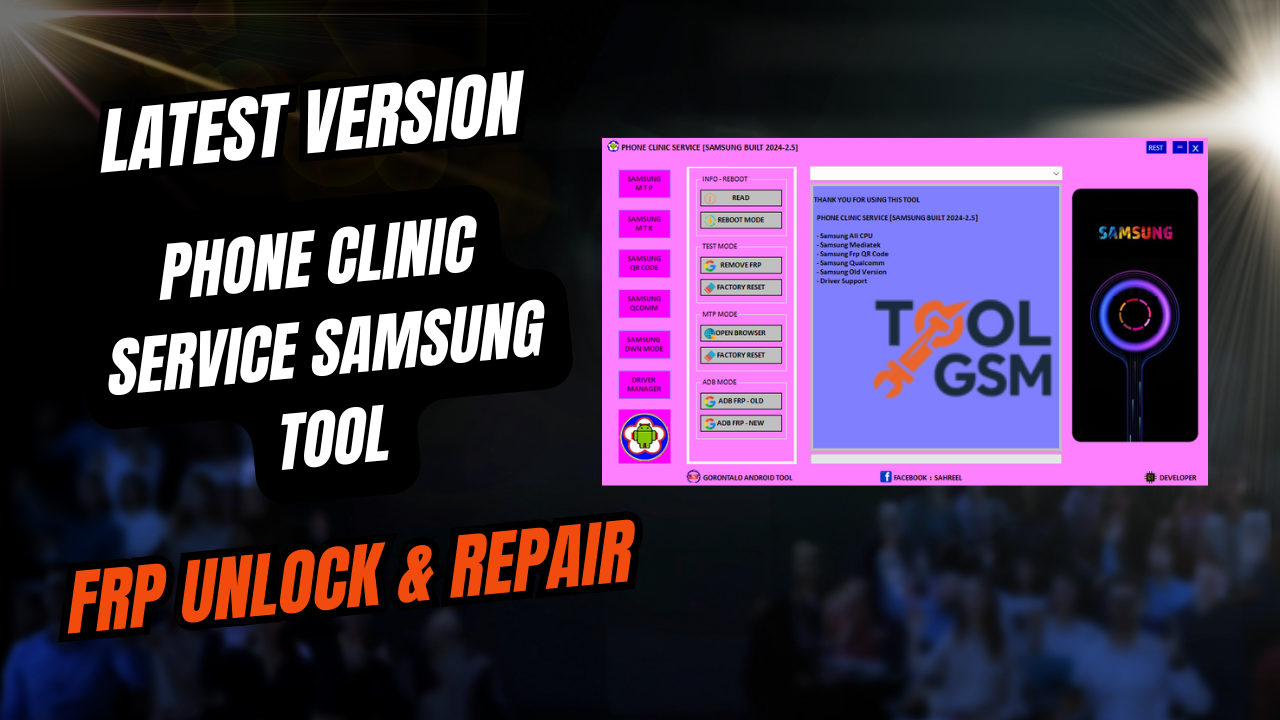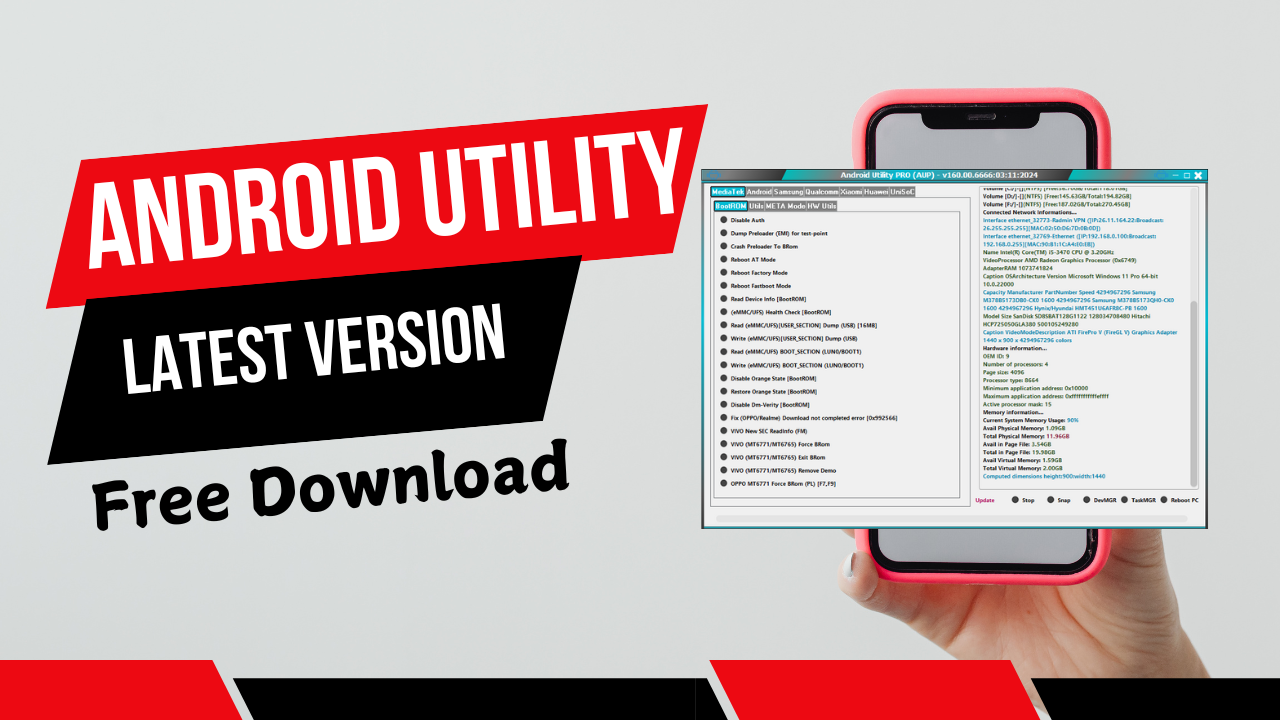The Phone Clinic Service Samsung Built Tool Is Introduced For Ultimate Unlock Solutions. It Was Developed Explicitly To Unlock All Samsung Cpus, Including Exynos And Qualcomm Cpus. This Service Features Frp Removal, Factory Reset, And Various Mode Management Options, Including Frp Management With Adb Mode, Mtp Mode Management, And Driver Management, To Provide Smooth Operations And Unlock Your Device Effortlessly.
What Is The Phone Clinic Service Samsung Built Tool?
Phone Clinic Service Samsung Built Tool Designed For Device Management And Troubleshooting. It Offers Support For Exynos And Qualcomm Processors, As Well As Easy Access To Reading Info, Switching Reboot Mode, And Accessing Test Mode.
This Tool Offers Essentials Such As Factory Reset, Frp Removal (old And New), Adb Mode Management, Mtp Mode Usage, Browser Usage Management, And Driver/port Management For Seamless Connectivity.
This Tool Includes Features Like Qr/barcode Frp Removal And The Capability To Reboot Download Mode. Drivers Such As Usb_dk64, Lib Usb32, And Qualcomm Enhance The Overall Functionality Of This Device.
How Does The Phone Clinic Service Samsung Built Tool Work?
Samsung Phone Clinic Service Offers Comprehensive Tool Support For Various Cpu Architectures, Such As Exynos And Qualcomm. This Diagnostic Service Includes Read Info, Reboot Mode, And Test Mode (#0#).
Users Can Manage Frp Settings, With Functions To Remove Old Frps, Install New Frps, And Perform Factory Reset, Mtp Mode, Adb Enable, And Port Management Operations.
Device Administration Is Simpler With Features Such As Model Selection And Driver Management, Including Usb_dk64 And Lib Usb32. Furthermore, Samsung Download Mode Offers Advanced Operations.
This Tool Streamline Processes Such As Erase Frp, Stop Erase, And Qr/bar Code Frp Removal While Improving User Experience And Support.
Who Can Benefit From This Service?
This Service Will Be Immensely Beneficial To Individuals Looking To Manage Their Samsung Devices. It Provides Comprehensive Support For Exynos And Qualcomm Cpus And Facilitates Tasks Like Factory Reset, Removing Frp Protection, And Reboot Mode.
Technicians And Users Will Find Features Like Adb Mode, Mediatek Support, And Qr/barcode Frp Removal Particularly Beneficial When Troubleshooting Or Recovering Devices. Furthermore, Driver Management Ensures A Seamless Experience Thanks To Its Usb_dk64 And Lib Usb32 Drivers.
Service Also Streamlines Port Management And Model Selection To Facilitate Efficient Device Handling. Users Can Easily Access Tools For Device Management And Security Reset.
Why Choose Samsung Built 2024 Phone Clinic Service?
Samsung Built 2024 Phone Clinic Service Provides Comprehensive Support For All Cpu Types, Including Exynos And Qualcomm Processors. Our Services Encompass Essentials Like Factory Reset, Adb Mode, And Reboot Mode To Simplify Troubleshooting Issues.
At Frp Removal Expert, We Offer Frp Removal For Both Old And New Devices With Mediatek Support, Driver Management, Port Management, Open Browser, And Read Info To Guarantee A Smooth Experience For Our Clients.
Test Mode (#0#), Mtp Mode, And Samsung Download Mode Can Help You Easily Manage Your Device. Our Included Drivers—usb_dk64 And Lib Usb32—ensure Compatibility And Reliability For All Of Your Repair Needs.
Features:
Samsung All CPU Support
- Read Info
- Reboot Mode
Test Mode (#0#)
- Remove FRP
- Factory Reset
MTP Mode
- Open Browser
- Factory Reset
ADB Mode
- Remove Old FRP
- Remove New FRP

MediaTek
- Erase FRP
- Stop Erase
- Model Selection
- Driver Management
- Device Manager
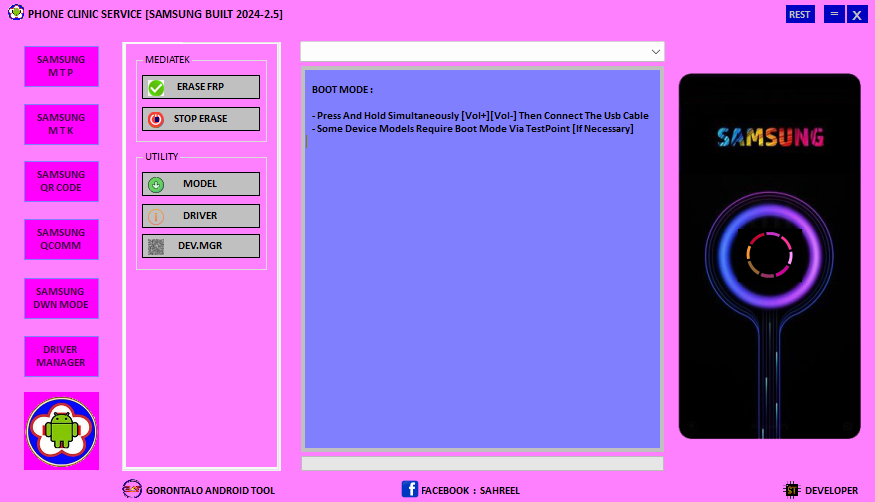
ADB
- Port Management
- Read Info
- ADB Enable
- Remove FRP (Old & New)
- QR Code / Barcode FRP Removal
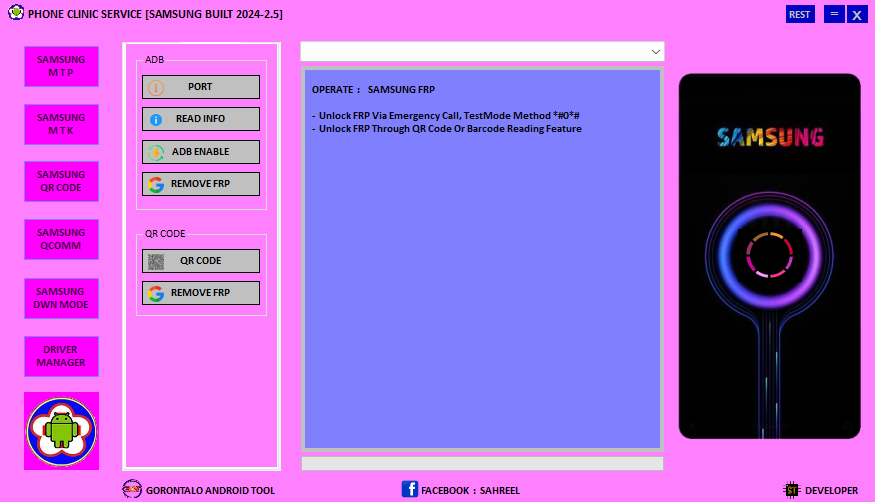
Phone Clinic Service Samsung Built Tool
Samsung Qualcomm Supported Models:
- SM-A115F, SM-A115M, SM-A115U1, SM-M115F, SM-A705F, SM-A015A, SM-A015AZ, SM-A015F, SM-A015G, SM-A015M, SM-A015T, SM-A015T1, SM-A015U, SM-A015U1, SM-A015V, SM-A025F, SM-A025G, SM-A025M
![Phone Clinic Service [Samsung Built Tool] Phone Clinic Service [Samsung Built Tool]](https://toolgsm.com/wp-content/uploads/2024/10/Phone-Clinic-Service-Samsung-Built-Tool-1.png)
Phone Clinic Service [Samsung Built Tool]
- Volume + / Volume – with USB connection for some models
- TestPoint method for specific models
Samsung Download Mode
- Reboot Download Mode
- Support for Exynos and Qualcomm CPUs
- FRP Removal
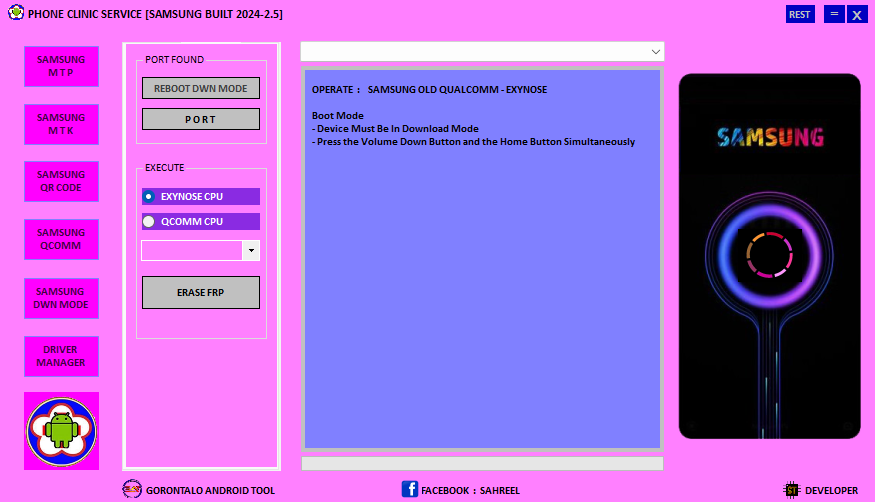
Phone Clinic Service Tool
Drivers Included:
- USB_DK64
- LIB USB32
- Qualcomm
- Samsung
How To Install It?
- First, You Can Download The Tool From The Below Link
- Extract The Setup File
- Install The Setup File With Admin Access
- Now Once You Have Installed The Tool Go To The Desktop And Run The Shortcut
- Now You Need To Enter The Login Password “BISMILLAH” And Log In To The Tool
- Now Follow The Instructions By Tool And Perform The Task
- Enjoy
How To Download
- To Download Tool, First Visit The Toolgsm.com Website
- Once You Click The (Download Link)
- Follow The Prompts To Save The Installation File To Your Device.
- After The Download Is Complete, Locate The File And Double-click It To Begin The Installation Process.
- Finally, Follow The On-screen Instructions To Complete The Setup And Start Using Tool.
Phone Clinic Service Samsung Built Tool V2.5
Download Here :: Phone Clinic Service Samsung Tool